SpotShare, Part 1: Idea and Design
In my previous article, I shared the release of SpotShare, my location‑aware social app. I’ve shipped a lot of apps over the years (mostly in corporate settings), but this one is special: it’s the first time where anyone can realistically build and ship with AI in the loop.
Small disclaimer: I’m not a “vibe coder.” I mostly use AI tools like Claude and Codex to draft code, then spend real time correcting, refining, and guiding them. In this series, I want to share both the tools and the workflow I used, so you can avoid some of the dead ends I hit and hopefully move faster.
This first part is about the messy, human side: Idea and Design.
The Process I FollowedPermalink
High‑level, my build path looked like this:
Idea → Wireframes → Visual → Prototype → Beta Test →
Add Unit/UI tests → CI/CD integration → Internal Alpha → Polish App → Submit → Release
At first glance, it might feel a bit long and like you don’t need every step. And that’s true—some of these are optional. You can skip parts and spend extra time on the phases you enjoy. Since I’m building for myself, there’s no rush. I think you should do the same: go at your pace, learn a ton, and enjoy the ride. In a team, other people might cover these pieces, but when it’s your own app, it’s worth learning them yourself.
Start With The IdeaPermalink
- What problem does the app solve?
- Will people actually use it? what are they?
- Are there competitors solving this already? How are they doing it?
Answering these questions and you’ll figure out what your app goals. A fun way to validate the idea before launch: ask your audience. Reddit’s a huge community where you can get feeedback from potential users and chatting with other builders.
Here are some Reddit communities I’ve found helpful when building apps.
iosapps: New iOS app release, tech or general questions about iOS
SwiftUI: If your app built in SwiftUI
indiehackers: idea checks, app roasts, feedback.
SideProject: share fresh ideas, discover new ones, and see what folks are building right now.
buildinpublic: share your progress. Instead of bulding in silence, build in public, and if you post on social, it can boost traffic too.
Choosing the Tech (Keep It Familiar)Permalink
Once the idea is sturdy, pick the stack you can ship with. There are many great options
today. I started native on iOS: Swift 6 + SwiftUI. You might prefer React Native or
Flutter — totally fine. My rule of thumb: use the language and tools you’re already
productive in. Shipping beats experimenting (most of the time).
From Idea to App WorkflowPermalink
Having a clear idea doesn’t automatically translate to a usable interface. I often see apps that solve a real problem but present a confusing flow. To reduce that risk, I do two things early:
1) Research similar apps — study the UX, not just the UI. UI is taste and can change. UX is how users actually move through the app. Count steps: sign‑in, add, edit, share. Where do users hesitate? What’s delightful? What’s annoying?
2) If no comparable app exists, break down core functions and make the main feature unmistakable. If you use a tab bar, put the primary action front and center. If you have a single main screen, keep secondary actions as lightweight sub‑components.
Keep a clear picture of how people move through your app. Aim for a clean, short flow. Borrow proven patterns from other apps—no need to reinvent the wheel. When I built SpotShare, I leaned on familiar social patterns and reduced steps to make it feel seamless.
Where AI Fits (And Where It Doesn’t)Permalink
AI is great for small, specific questions during design and planning — especially when you can share screenshots and ask for quick suggestions. What I avoid is asking AI to “design the whole app.” You usually get something generic and forgettable. Current AI is excellent at acceleration, not originality.
Tools I found helpful for early design exploration:
- Dribbble: broad visual inspiration and patterns.
- UXPilot: prompt‑driven wireframes that are easy to tweak per screen.
- Visily: similar to UXPilot — quick, editable low‑fidelity flows.
Use whatever combo works. Keep trying different tools until the result feels right.
Here are the initial SpotShare designs using those tools, and I kept refining the UI the whole time.
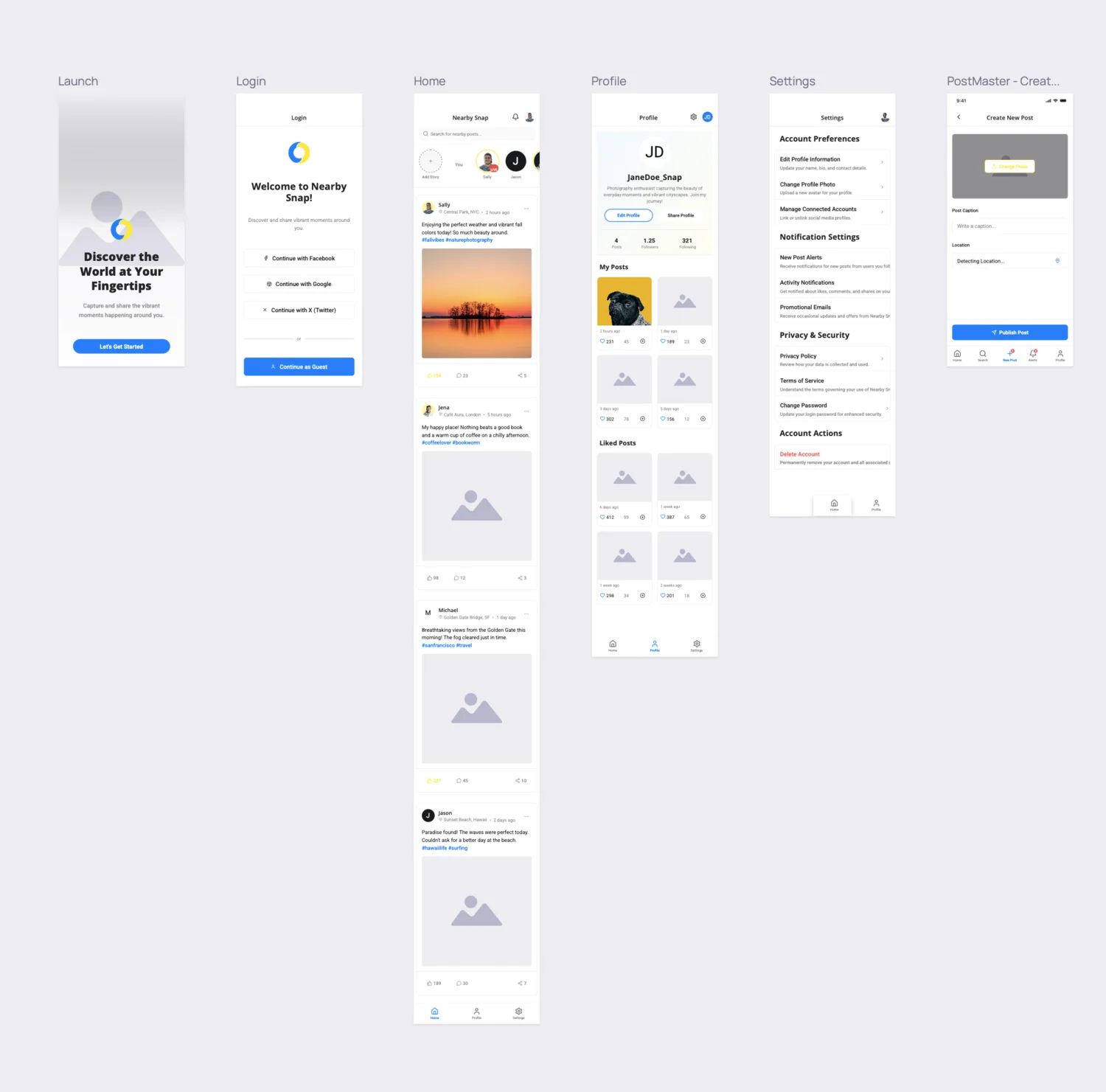
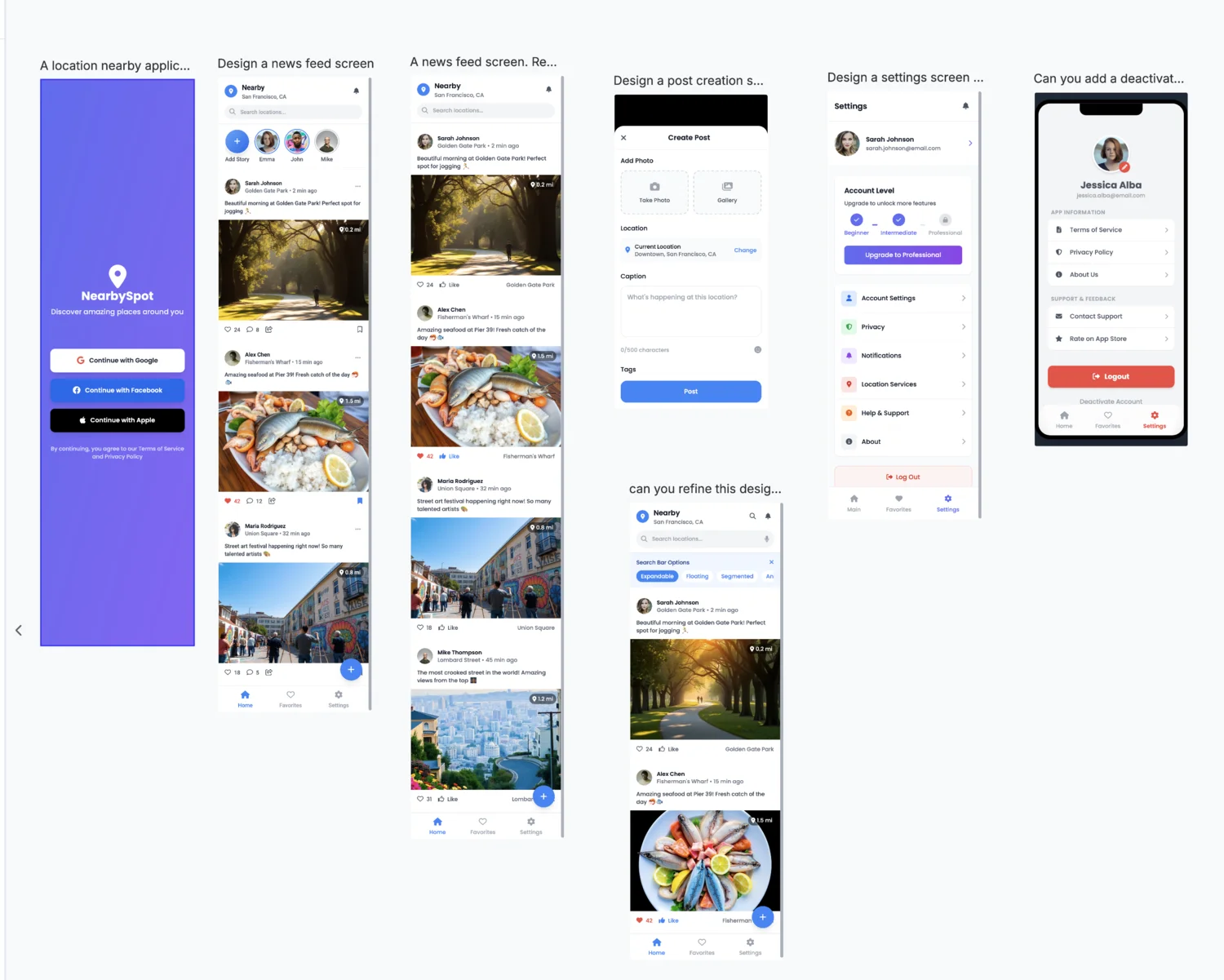
Wrapping Up (For Part 1)Permalink
Most products never get past the idea, and plenty more stall halfway from poor planning. Idea + design matter so much. I procrastinated a lot in the past on building new products because the ideas weren’t great and the plans were hard to execute. With AI now, you can do almost everything faster and you just need to spend more time finding the right audience, setting the right goals, and building it right.
Hope this gave you something useful—and maybe a bit of motivation and direction for your own product.
In the next article, I’ll dig into the technical choices and my day‑to‑day programming workflow for SpotShare.
Happy reading — see you soon!
Like what you're reading?
If this article hit the spot, why not subscribe to the weekly newsletter?
Every weekend, you'll get a short and sweet summary of the latest posts and tips—free and easy, no strings
attached!
You can unsubscribe anytime.